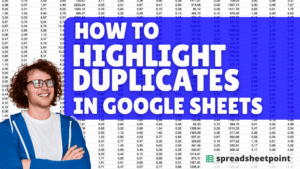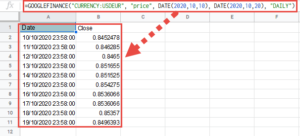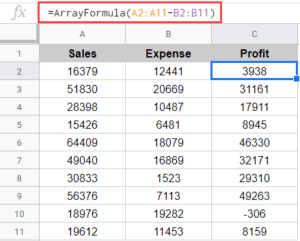Volleyball managers and coaches might require evaluating their team’s collective or individual performances. They might also want to track athletes who have signed up for team tryouts. This is where a volleyball statistics spreadsheet comes in handy.
You don’t need to create a template from scratch. Focus on your season by using our free volleyball statistics sheet template that can be downloaded and customized for all of your needs.
Table of Contents
What Is a Volleyball Statistics Spreadsheet?
A volleyball statistic spreadsheet is an easy tool that coaches and managers use to analyze statistics related to a volleyball game.
The spreadsheet typically includes columns for recording each player’s actions, such as serves, passes, sets, spikes, blocks, and digs. Columns are also included for recording the corresponding results (e.g., aces, errors, points scored).
Why Should My Team Use Volleyball Statistics Forms?
By tracking certain statistics, teams can gain insights into the strengths and weaknesses of their team (and even opposing teams). Maybe certain players are especially effective in specific parts of the court. Perhaps a player is more effective at blocking than spiking. By reviewing volleyball stats, a coach or manager should be able to adjust their strategy accordingly.
Why Should You Use Our Volleyball Stat Tracker Template?
Spreadsheet Point’s free volleyball statistics template comes with advanced features that can streamline this process. By collecting, sharing, and managing your data in a single workspace, you’ll eliminate the need for multiple apps. It’s never been easier to record the performances of the registered players, evaluate their skills, and customize data according to your needs.
If you want to create your own volleyball spreadsheet, you’re in the right place. The following guide will help you create one with custom elements.
A Guide to Creating and Using Our Volleyball Spreadsheet
If you want full control of sports metrics, you can easily create a volleyball statistics spreadsheet for your team!
Here, we offer guides to create two elements of this spreadsheet template (like we did with our golf calculator spreadsheet):
- a sign-up template to register applicants and members of the team
- a statistics template to assess and record player information
Related: If you’re new to spreadsheets, take your efficiency to the next level with Udemy’s expert Google Sheets courses.
1. How to Create a Volleyball Sign-up Spreadsheet
Step 1: Open Google Sheets on your browser and rename your “Untitled spreadsheet” as “[Team Name] Volleyball Stats” (or something related).
Step 2: Rename Sheet 1 as SIGN-UP to keep track of the players signing up for your team.
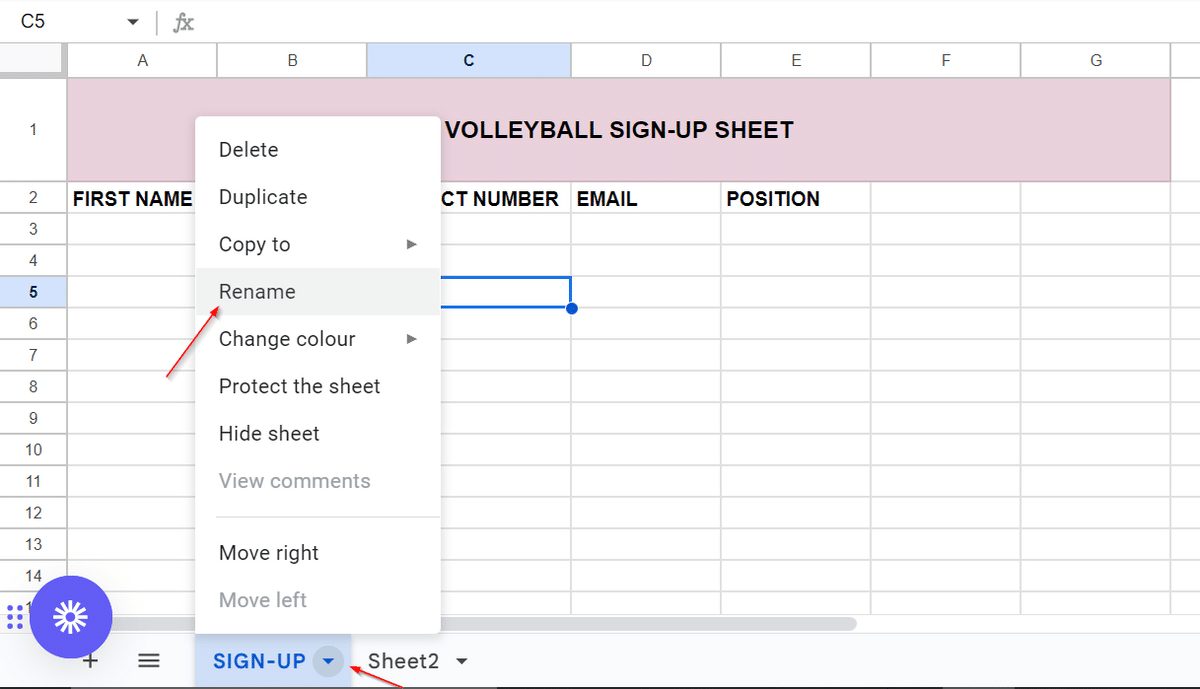
Step 3: Add the following categories for basic registration information such as:
- First and last name
- Contact number
- The position they’re signing up for
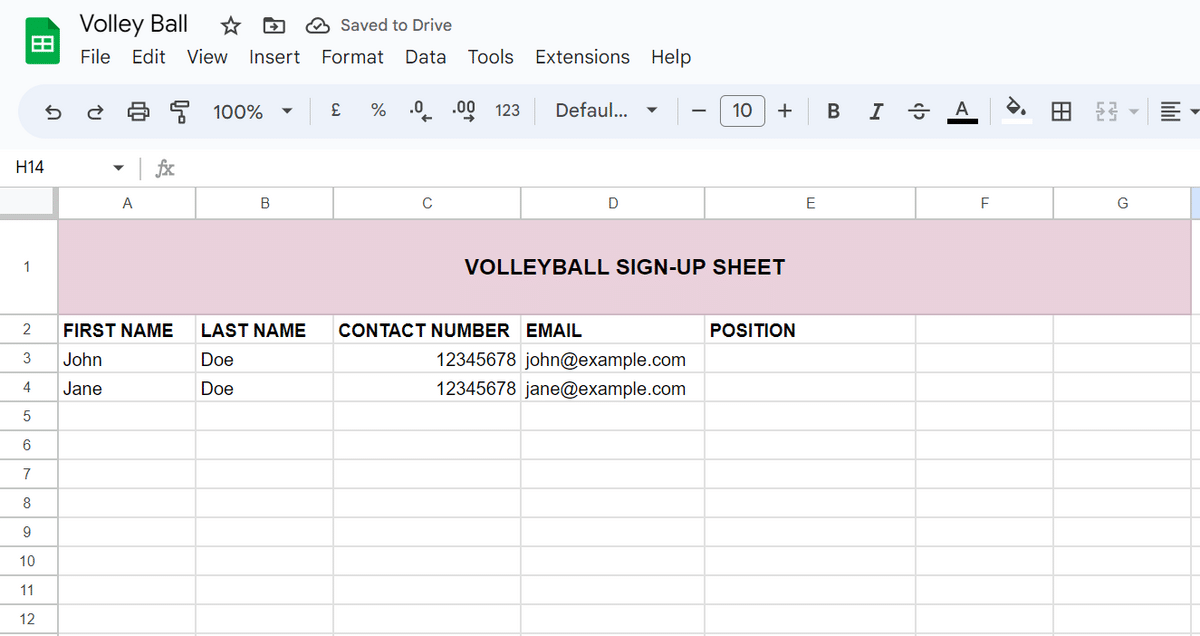
Create Data Validation for Positions
To save time, consider creating a drop-down list for the “position” category.
Step 1: List all possible positions (e.g., setter, outside hitter, opposite hitter, libero, right-side hitter, middle blocker).
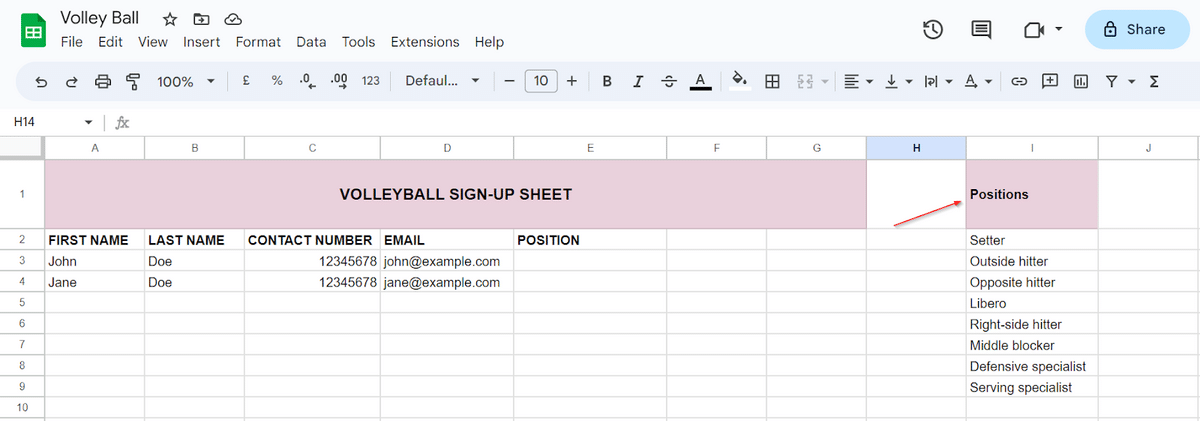
Step 2: Select the cell range under the “Position” column and right-click on it. Navigate to View more cell actions > Data validation from the menu.
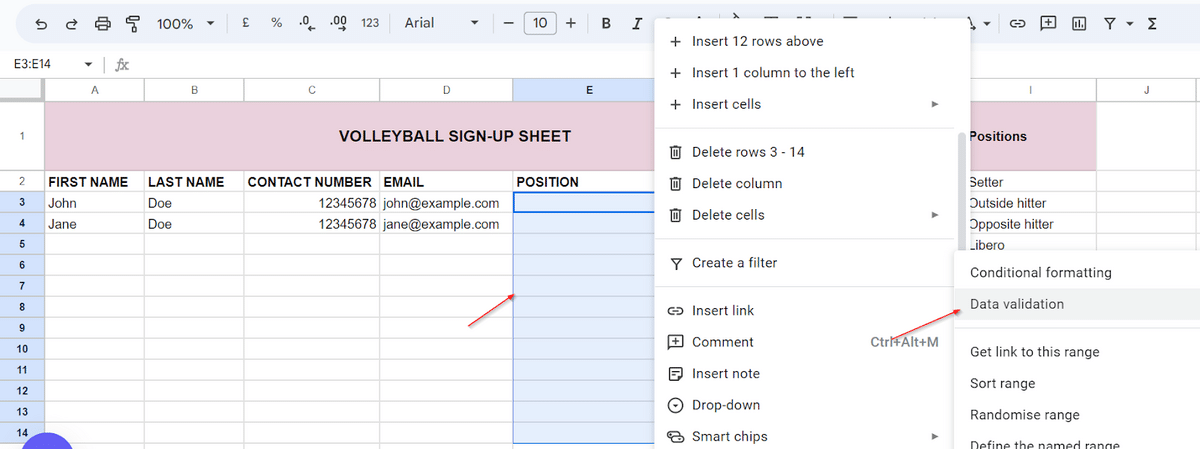
Step 3: Click on “Add rule.” Select “Drop-down (from a range)” from the criteria menu and select the positions column as the cell range. In this case, it will be cells I2:I9. Click “Done.”
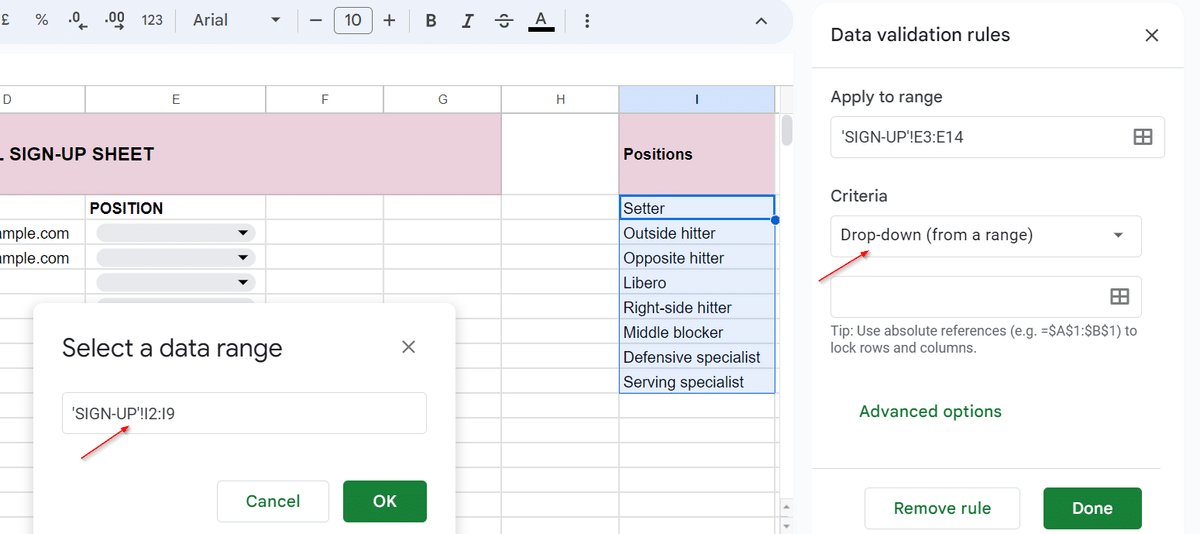
You will now have a dropdown list for the Position category.
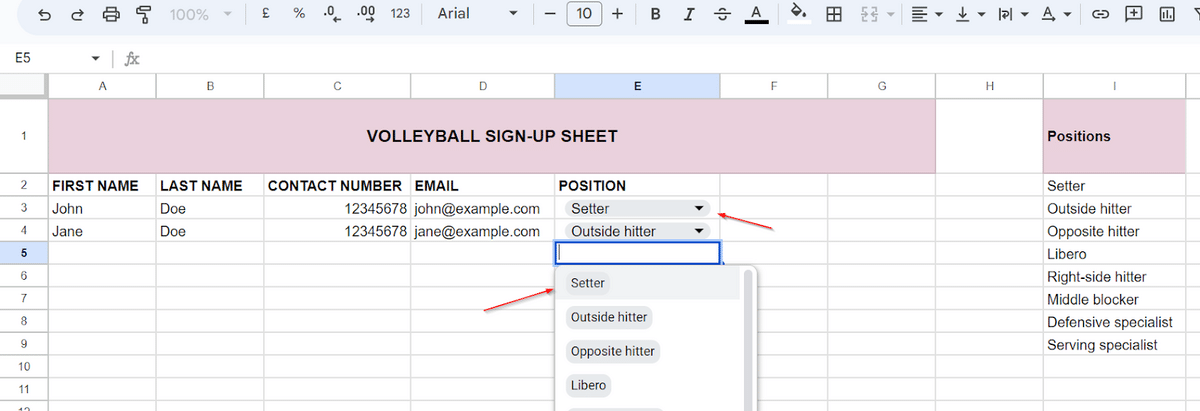
2. How to Create a Volleyball Statistics Spreadsheet
Step 1: Click on the “Plus (+)” icon from the bottom left corner of your screen to add another spreadsheet to this file. In this sheet, we will create a volleyball stats tracker.
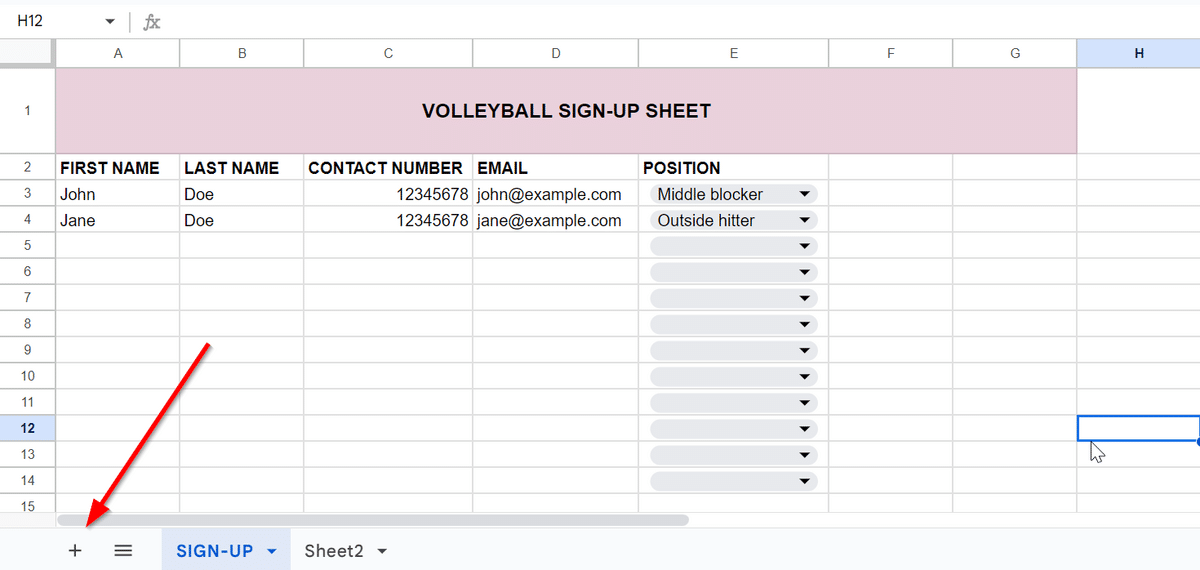
Step 2: Customize the categories based on your requirements in the stats tracker. You can include the following headers in Row 1:
- First and last names
- Position(s) played
- Blocking skill
- Setting skill
- Serving skill
- Attacking skill
- Total passing points
- No. of attempts
- Passing stats
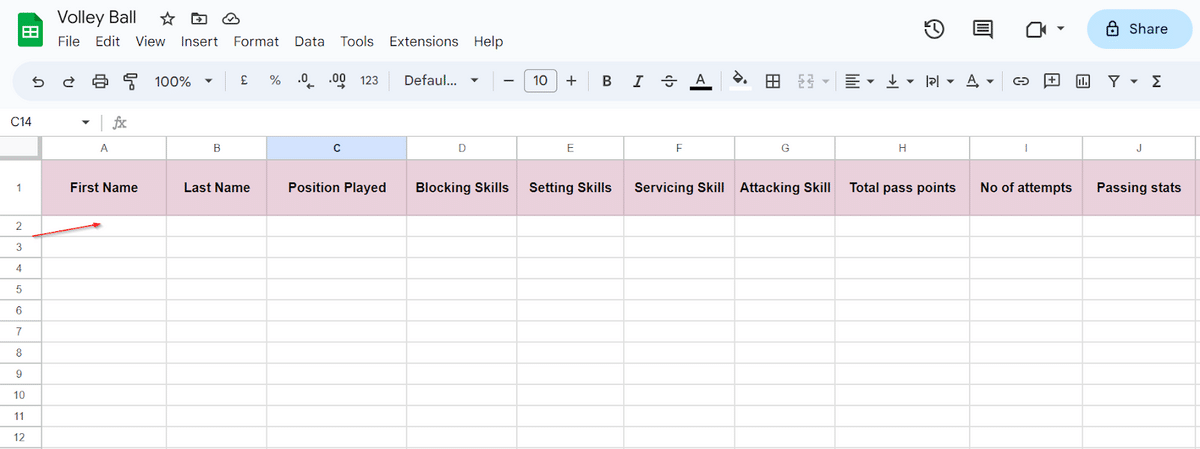
Step 3: Add a drop-down list for the “Position Played” column. Select the cell range you prefer below and right-click. Navigate to View more cell actions > Data validation. Select the Positions column as the cell range.
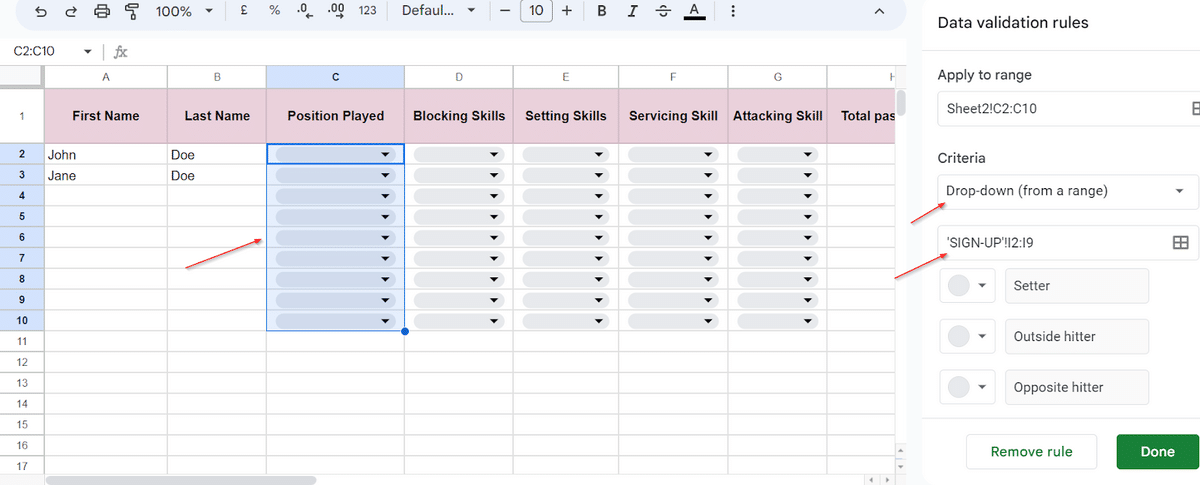
Data Validation for Skills Rating
You can create a drop-down list for skills as well. This makes it easier to select the skill rating for various skills.
Step 1: Create a Remarks column to contain the skill ratings.
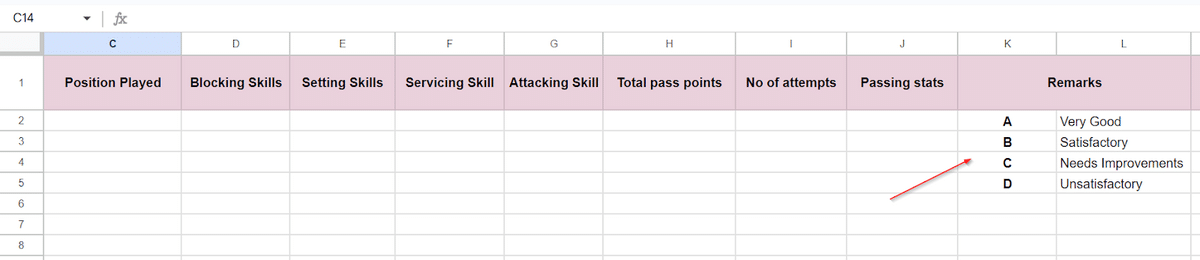
Step 2: Select the cell range below the skills columns, right-click, and navigate to View more cell actions > Data Validation.
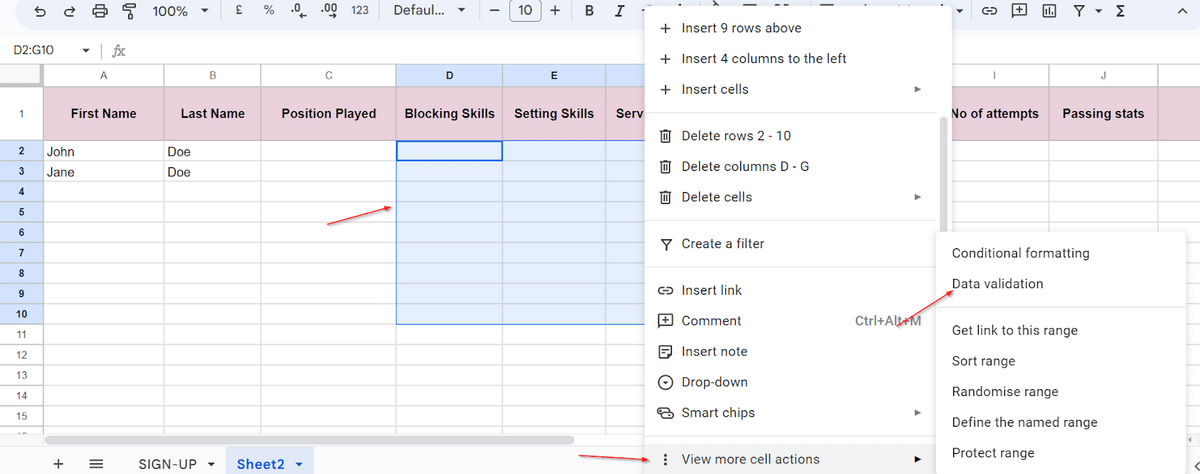
3: Click on “Add Rule” and select “Drop-down from a range.” Select the skill rating column as the cell range. In this case, K2:K5.
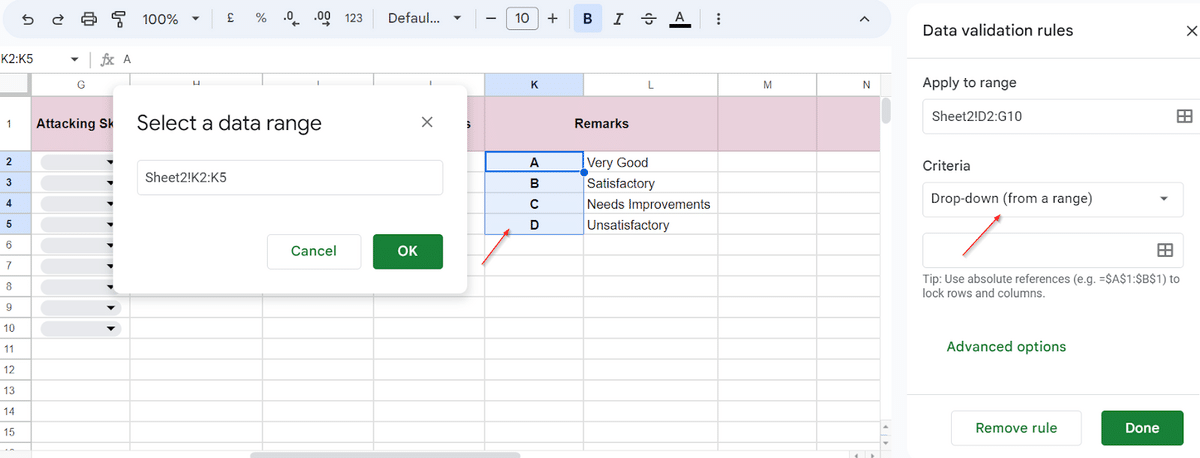
You can now start assigning skill ratings to each player and filling out the stats tracker with real-time stats.
Additional Resources
In addition to tracking in-game statistics of athletes, these templates may also be useful:
- Track your players’ workout schedule
- Organize and manage a volleyball tournament bracket
Frequently Asked Questions
What Is the Most Important Statistic in Volleyball?
Teams with better hitting efficiency usually score more points, hitting efficiency is one of the most important statistics in volleyball. Using a volleyball stats form can be a useful tool to accurately track a team’s hitting efficiency. However, when it comes to individual players, the traditional method of calculating hitting efficiency may not be sufficient for coaches to paint a complete picture of player performance.
How Are Passing Stats Calculated in Volleyball?
Passing stats in volleyball are calculated using two statistics: passing rating and service efficiency. The passing rating is calculated by adding the number of perfect passes and good passes, then dividing the result by the total number of passes. The serve efficiency is calculated by subtracting the number of reception errors from the total number of serve receptions, then dividing the result by the total number of serve receptions.
Conclusion
Keeping a volleyball statistics spreadsheet is a smart move for any coach or manager. By assessing a player’s performance, they should be able to make a clearer decision regarding a player’s fitness for certain positions.
Looking for more high-quality templates to give your projects a professional edge? Visit this link to download and use our incredible templates. Use promo code “SSP” to get a whopping 50% off of any template.
Related: