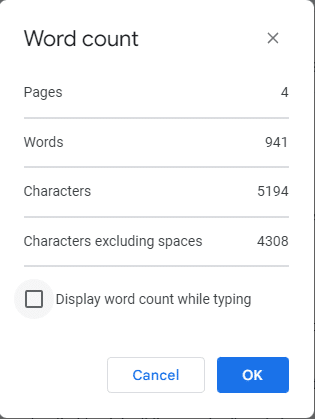
How to Check Word Count on Google Docs [Easy Guide]
Do you want to learn how to check word count on Google Docs? As writers, we often need to keep track of the number of words in our documents to

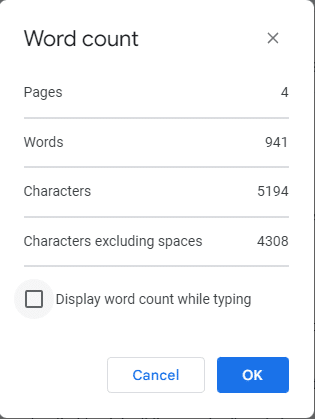
Do you want to learn how to check word count on Google Docs? As writers, we often need to keep track of the number of words in our documents to
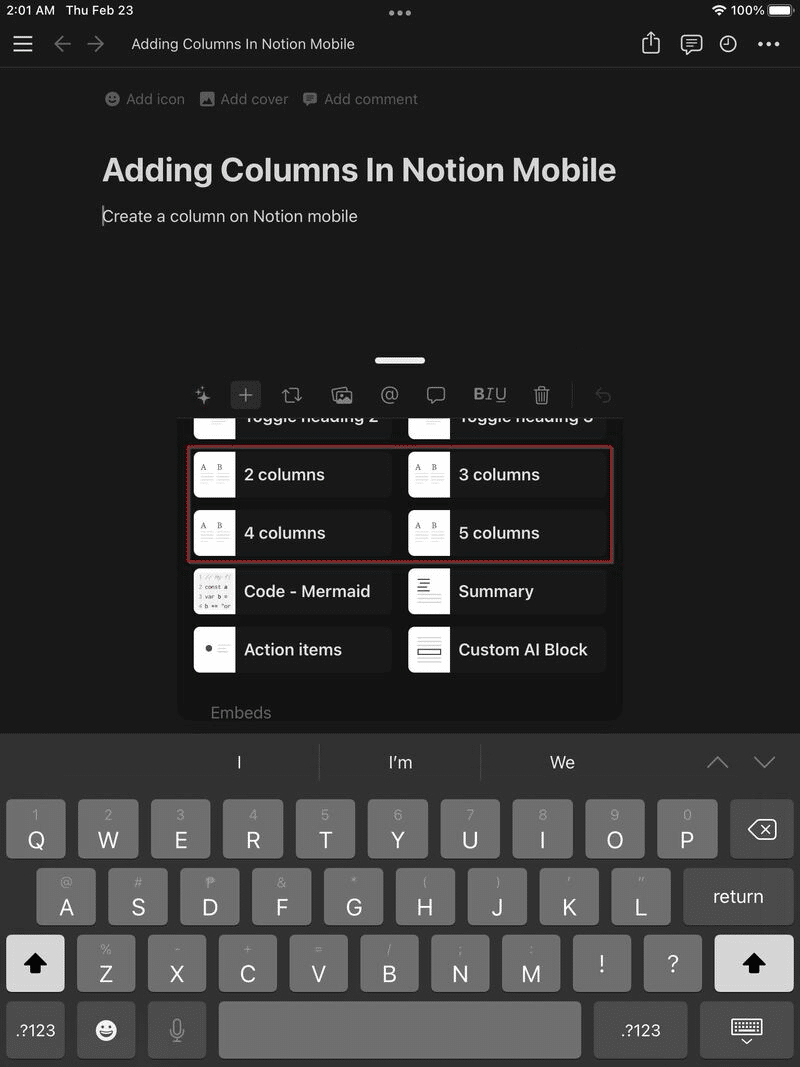
Are you new to using Notion and want to learn how to make columns in Notion? Notion is a popular productivity and documentation platform that simplifies task management, intranet setup,
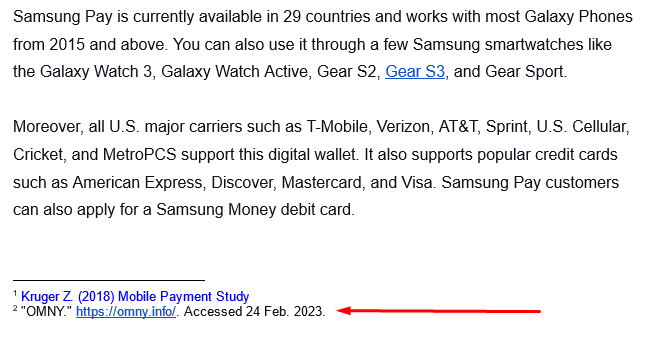
Are you writing in a document and wondering how to add footnotes in Google Docs? Adding footnotes is particularly helpful when you need to include additional information, cite reputable sources, explain
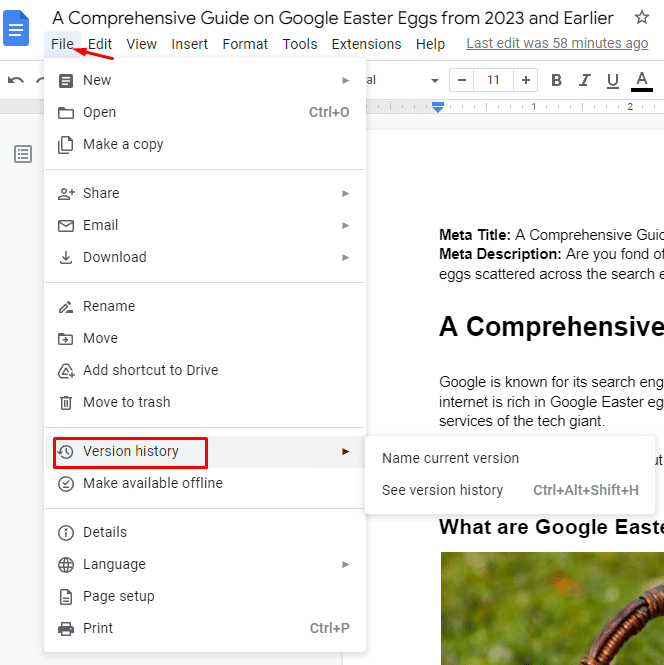
So, how do I track changes in Google Docs? Tracking changes is an easy process to grasp. The quick version is to open the document. Then, click on the “File” menu,
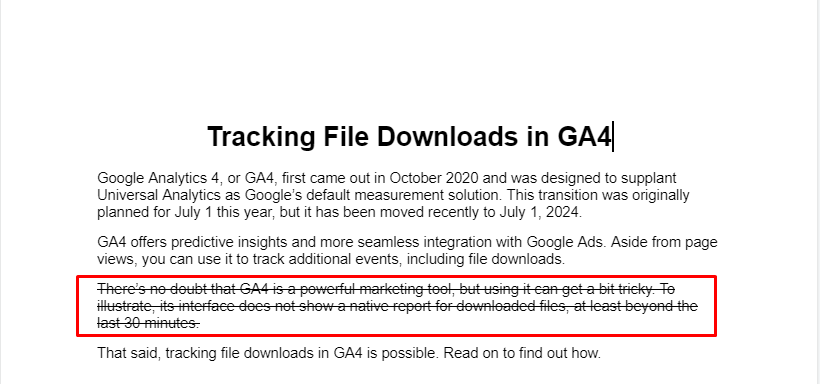
How to strikethrough on Google Docs? Google Docs is a powerful and versatile online word processor that offers a range of formatting options to help you create professional-looking documents. One
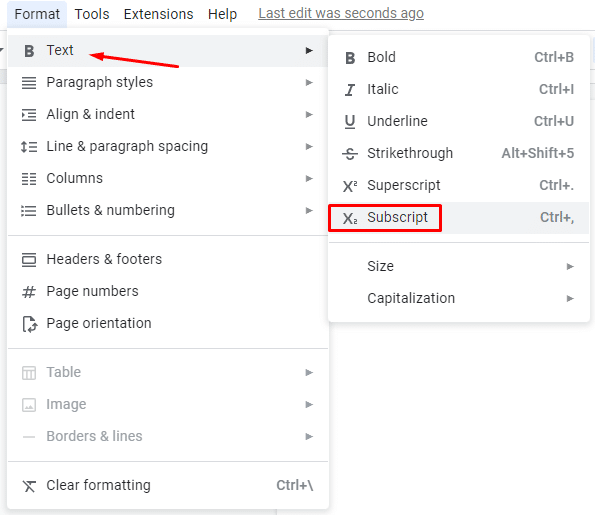
Have you ever wondered how to do subscript in Google Docs? Writing about mathematics or science in Google Docs requires more than just using standard tools like bold, alignment, and
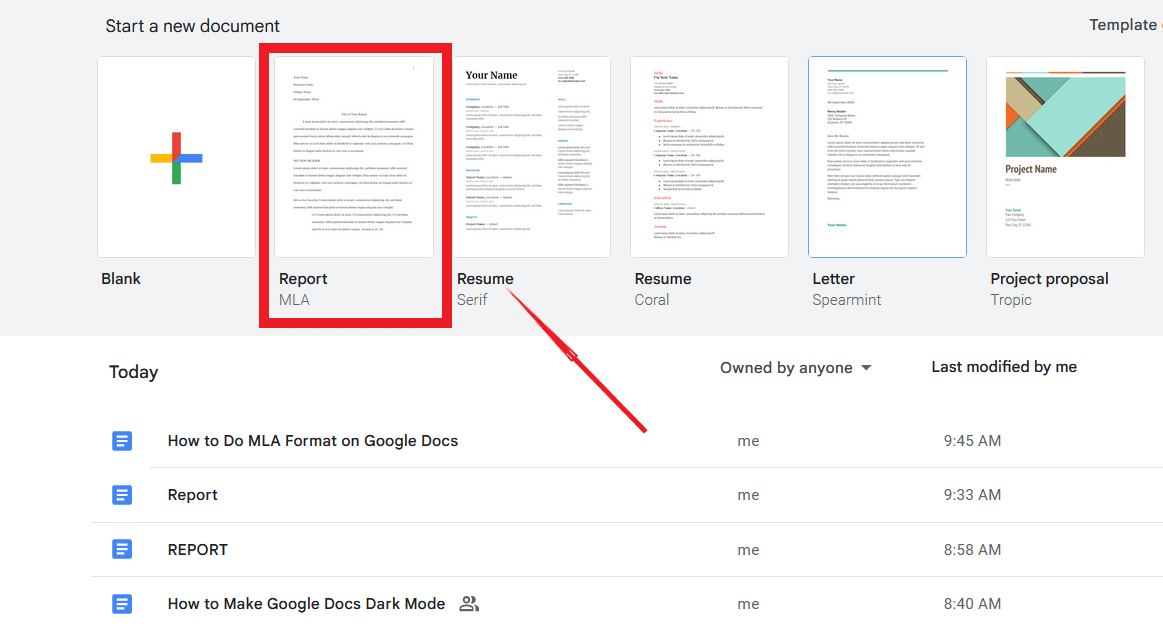
Google Docs is a widely-used online word-processing tool that offers various formatting options, including MLA. Knowing how to do MLA format on Google Docs can save you a lot of time
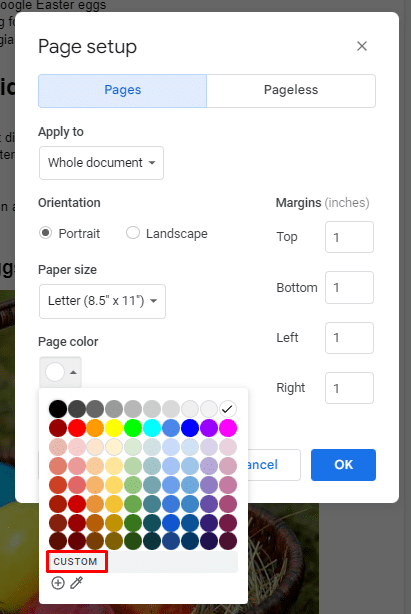
How to change background color on Google Docs to make them more visually appealing? Changing the background color on Google Docs is a simple and effective way to add a
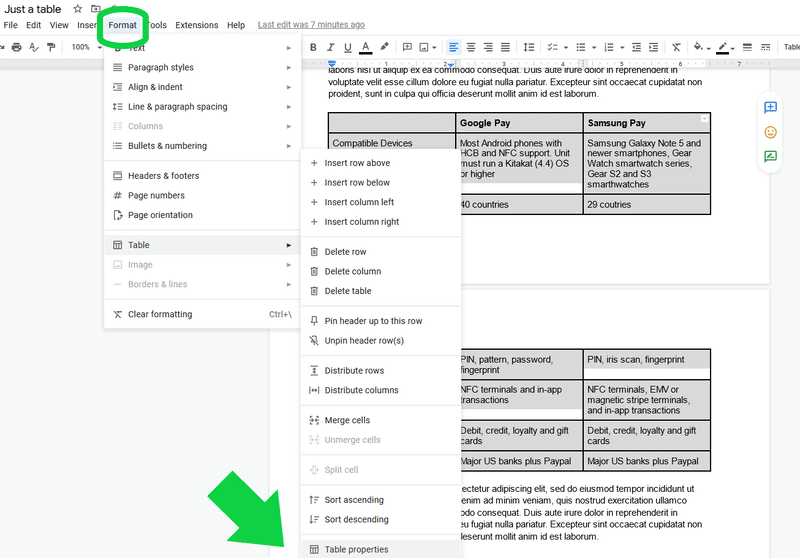
Google Docs is a powerful word-processing tool that allows you to create and edit text documents online. With its user-friendly interface and easy-to-use tools, Google Docs makes it simple to